Resident Evil 7
The third Tape trailer for Resident Evil 7 has been released and it show a lot more of the horrors Resident Evil 7 will hold for us
The third, and presumably final, video TAPE trailer for Resident Evil 7 has been released and now we get a better glimpse at what may actually be going on in the game outside of the little teases that we’ve had before. It looks like we really are getting that isolated feeling from the game and that Capcom is removing out the involvement of Umbrella; at least in a heavy way. I am not going to knock it at all until I’ve been able to truly try out the final version of Resident Evil 7 but it is an interesting thing to see. This just makes the wait until January 24th that little bit harder now as I know my anticipation is shooting through the roof here. Have a look for yourself though.
Resident Evil 7 — Tape-3
The final update for the Resident Evil 7 Teaser: Beginning Hour demo, “Midnight,” is coming to PS4, PS4 Pro and PSVR today. Plus, the Xbox One demo will be available starting December 9th, and the PC demo will be available starting December 19th. Check out the brand-new TAPE-3 “Resident Evil” trailer above for a glimpse of what you can expect from the full game, and read on for more information about the final update for the self-contained Beginning Hour demo.
“Get out of the house.” This simple message was the first thing to greet players when they downloaded the Resident Evil 7 Teaser: Beginning Hour demo shortly after Resident Evil 7 was announced at E3, and this message has haunted them as they’ve tried to escape from a run-down mansion in Louisiana.
To go along with the new trailer we also have a nice big and final update to the Resident Evil 7 demo that has been out there since E3. This one is called Midnight and it adds a whole lot of new things to the demo as well as the ability to get two different endings and to test out things like the combat and pretty much every other aspect of the game outside of healing. It even gives us a reason for the mannequin hand and all that for those who truly want to dig into it. Oh, and now it can all be played with PlayStation VR so you can get yourself ready for the full version of Resident Evil 7 isn’t that nice of them? Not really but it is really nice; if you know what I mean here.
On top of this new update for the demo it looks like plans to allow the Xbox One players and PC players of the game to have a chance to check out the Resident Evil 7 demo as well. As it turns out, on December 9th Xbox One players can download the demo in its current form and experience everything except for the VR version of the play. That makes a bit of sense given the hardware but now they can see what the PS4 gamers have been talking about for a while now. For those who want to check it out on the PC, they will have to wait until December 19th to be able to spin the game up. This will also not have the VR play even though it should be possible. What it does have though is a full set of graphical options that only the PC gamers will be able to utilize.
What are those options that Capcom is going to give those PC gamers? Well, the list is a bit long so I won’t dig into it. You can see all of that just below though so you can see just how you will be able to run Resident Evil 7 on your rig. Hopefully you will have a system powerful enough to utilize all of the options so you can see the game running in its best form here. It looks amazing on the consoles already and I can barely fathom how it will look when given the fully upgraded version of the graphics. I’m sure we’ll see videos of it all real soon…
- Screen Resolution — self-explanatory here, but the game will list arbitrary resolutions supported by your monitor and Windows desktop environment.
- Refresh Rate — adjustable to frequencies supported by your monitor. Also supports 144Hz high refresh monitors including Nvidia G-Sync.
- Display Mode — Full screen, Windowed, and Borderless Window modes are supported
- Field of View — FOV angle can be adjusted here
- Frame Rate — supports 30, 60, and Variable (uncapped)
- V-Sync — ON/OFF
- Rendering Method — Two options available – Normal and Interlaced
- Resolution Scaling — controls the game’s internal rendering resolution. This is akin to upscaling and downsampling of the final video output. Selectable option ranges from 0.5X to 2.0X. 1.0X is 100% 1:1 native output. The higher the number, the better the image quality and more GPU ‘oomph’ required, while lowering it below 1.0 makes the image softer (but also reduces GPU overhead and increases frame rate).
- Texture Quality — option ranges from Very Low to Very High. Higher quality requires additional local video memory.
- Texture Filtering — option ranges from Very Low to Very High. Internally, this is essentially your Trilinear to Anisotropic filter that goes all the way up to 16X.
- Mesh Quality — option ranges between Low to Very High. This option also affects Level-of-Detail (LOD) quality.
- Anti-Aliasing — Selectable options include FXAA, TAA, FXAA+TAA, and SMAA.
- Motion Blur — ON/OFF toggle
- Effects Rendering — Selectable between Low, Medium and High. This controls the intensity and density of certain visual effects.
- Depth of Field — ON/OFF toggle
- Shadow Quality — option ranges from Very Low to Very High.
- Dynamic Shadows — ON/OFF toggle
- Shadow Cache — ON/OFF toggle. When set to ON, shadows for static objects will be cached in video memory.
- Ambient Occlusion — Selectable options include OFF, SSAO (Variable), SSAO, and HBAO+. Note HBAO+[www.geforce.com] is an Nvidia-specific feature.
- Bloom Effect — ON/OFF toggle
- Lens Flare — ON/OFF toggle
- Volumetric Lighting Quality — Selectable between OFF, Low, and High. This option controls intensity and quality of dynamic lighting including light shafts piercing through window panes and vents.
- Reflections — Selectable between ON, OFF, and Variable. Affects fidelity and quality of screen-space reflections.
- Subsurface Scattering — ON/OFF toggle
- Chromatic Aberration — ON/OFF toggle
- Color Space — Selectable between SRGB and BT.709
What do you think about the latest TAPE trailer we have here for Resident Evil 7? Does it look like there may be no Umbrella at all and this is just a different evil residence we are in or will we see it all as another trial for the company? Are you excited to see that the demo will be making its way to other platforms that you may own? Let us know down in the comments and discuss. For more on Resident Evil 7 be sure to stick right here as we’ll keep bringing you all of the updates that we can. Hopefully a lot more before the final release date in just over a month from now.

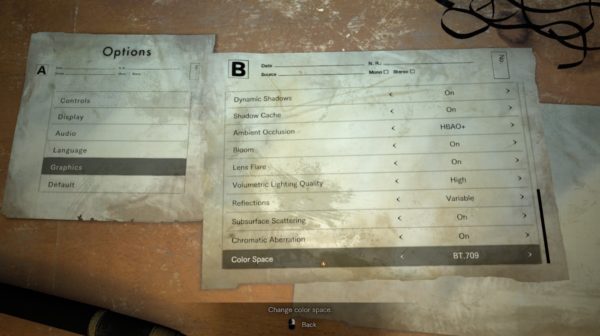
0 Comments Go ahead and login or register